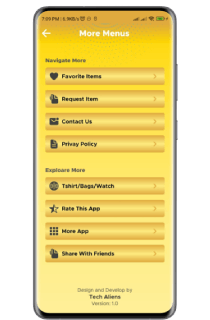React Native MMKV is a fast and efficient key-value storage library for React Native. It leverages Facebook's MMKV library to provide high-performance storage for your app.
Posted At: Dec 26, 2024 - 1,289 Views

Introduction to React Native MMKV
React Native MMKV is a fast and efficient key-value storage library for React Native. It leverages Facebook's MMKV library to provide high-performance storage for your app. Unlike AsyncStorage, MMKV is designed for speed and reliability, making it ideal for apps requiring frequent read/write operations.
Why Use MMKV in React Native?
- High Performance: MMKV outperforms AsyncStorage by a significant margin in terms of read and write speed.
- Ease of Use: The API is straightforward, allowing developers to implement it quickly.
- Multi-Platform Support: MMKV works seamlessly across Android and iOS.
- Efficient Memory Usage: MMKV minimizes memory usage and ensures data consistency.
Installing React Native MMKV
- Install the MMKV package:
npm install react-native-mmkv- Link the native dependencies (for React Native CLI):
npx pod-install
Basic Usage Example
Here’s how to get started with MMKV in your React Native app:
Step 1: Import MMKV
import { MMKV } from 'react-native-mmkv';Step 2: Initialize the MMKV Instance
const storage = new MMKV();Step 3: Store Data
storage.set('username', 'JohnDoe');
storage.set('loggedIn', true);
storage.set('age', 28);Step 4: Retrieve Data
const username = storage.getString('username'); // Returns 'JohnDoe'
const isLoggedIn = storage.getBoolean('loggedIn'); // Returns true
const age = storage.getNumber('age'); // Returns 28Step 5: Delete Data
storage.delete('username');Step 6: Check if a Key Exists
const hasKey = storage.contains('username'); // Returns falseAdvanced Example: Persisting User Preferences
// Save user preferences
const savePreferences = (theme, notificationsEnabled) => {
storage.set('theme', theme);
storage.set('notificationsEnabled', notificationsEnabled);
};
// Load user preferences
const loadPreferences = () => {
const theme = storage.getString('theme') || 'light';
const notificationsEnabled = storage.getBoolean('notificationsEnabled') || false;
return { theme, notificationsEnabled };
};
// Example usage
savePreferences('dark', true);
const preferences = loadPreferences();
console.log(preferences); // { theme: 'dark', notificationsEnabled: true }Key Features of MMKV
- Encryption: MMKV supports encrypted storage for sensitive data.
- Multiple Instances: You can create multiple instances to manage different data sets.
- Custom Initialization: Specify file paths or encryption keys during initialization.
Example: Using Multiple Instances
const userStorage = new MMKV({ id: 'user' });
const appStorage = new MMKV({ id: 'app' });
userStorage.set('name', 'Alice');
appStorage.set('version', '1.0.0');
console.log(userStorage.getString('name')); // Alice
console.log(appStorage.getString('version')); // 1.0.0Conclusion
React Native MMKV is a powerful alternative to AsyncStorage, providing speed and simplicity for app storage needs. By using MMKV, you can improve your app's performance and deliver a smoother user experience.
Integrate MMKV today and experience the difference!